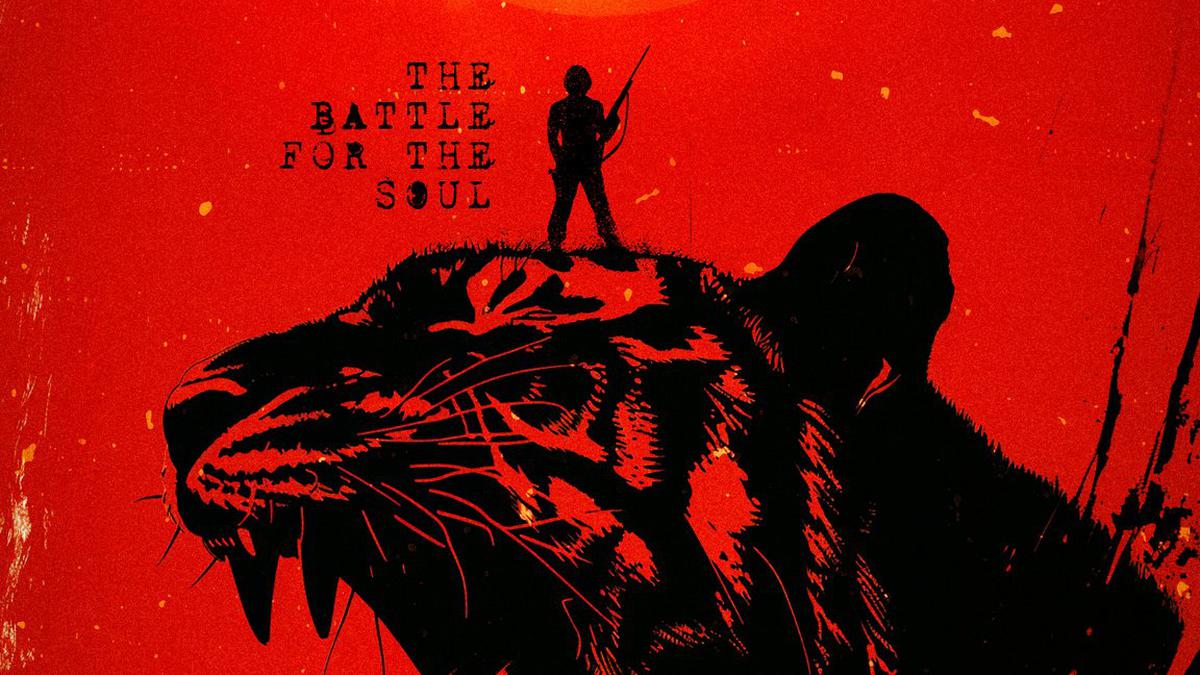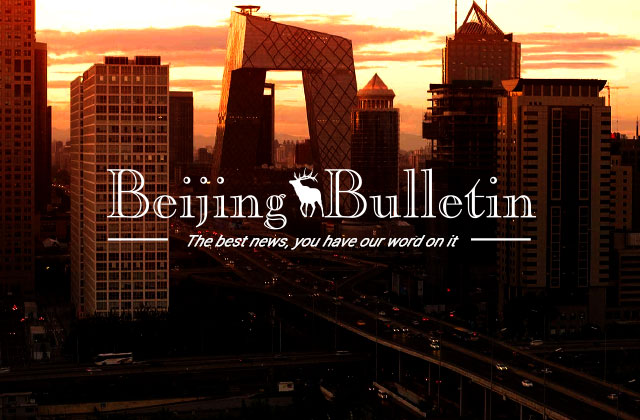Despite the fact that printing documents double-sided have several benefits, it is not your PC’s default configuration. Fortunately, Windows offers users two distinct ways to configure duplex printing, that is to print on both sides of the paper. You may either establish duplex printing as your device’s default choice using the Settings app on your Windows PC or choose double-sided printing for each task in the print window settings.
To make sure you can print on both sides, read your printer’s manual or get in touch with the manufacturer as not all printers support duplex printing. You won’t have the chance to change it if your printer cannot print on both sides.
Here’s how you print double-sided on a Windows PC if you already know your printer supports the feature.
How to print on a Windows computer’s double-sided for a single print action?
1. Click “File” after opening the document you wish to print.
2. Select “Print.”
3. In the print menu, select the “More settings” hyperlink.
4. Select “Duplex Printing” from the dropdown menu in the box that pops up.
5. If a “print double-sided” option is available, pick it. If the pages are set to “flip on the long edge,” they will open like a book; if they are set to “flip on short edge,” they will open like a notepad.
6. Choose “OK.”
7. Then select “Print.”
With a Windows PC, how to make double-sided printing your default?
1. Select “Start” from the menu.
2. Scroll down and click the “Settings” app when it appears.
3. Select “Devices.”
4. Click “Printers & Scanners”.
5. Select which printing device you’ll be using.
6. From the pop-up menu, select “Manage” or “Manage Your Device” from the menu.
7. Click the option in the left-hand column that says “Printing Preferences.”
8. A dialogue box should appear. Select which tab says “Printing Shortcut.”
9. Choose “Two-sided Duplex Printing” from the “Printing Shortcuts” box if your printer has a duplexing unit and can automatically print on both sides.
10. Choose “User Specified Print Settings” if you have to manually feed paper into your printer in order to print on both sides.
11. From the dropdown menu next to “Print on both sides manually,” select “Flip on Long Edge” or “Flip on Short Edge.”
12. Click “Apply”.
13) Select “Save.”
FAQs:
- What are the functions of a printer?
Scanning and Copying - Who invented the printer?
Johannes Gutenberg
Disclaimer Statement: This content is authored by an external agency. The views expressed here are that of the respective authors/ entities and do not represent the views of Economic Times (ET). ET does not guarantee, vouch for or endorse any of its contents nor is responsible for them in any manner whatsoever. Please take all steps necessary to ascertain that any information and content provided is correct, updated, and verified. ET hereby disclaims any and all warranties, express or implied, relating to the report and any content therein.